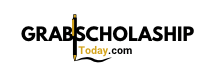DIY View-Master Reels: Turn Your Digital Photos into 3D Retro Magic
Overview: What You’ll Make and Why It Works
This guide shows you how to convert your digital photos into a handmade View‑Master reel with seven stereo image pairs. You’ll learn how reel sequencing works, how to size and place frames, and how to print and assemble at home-plus alternatives if you’d rather use a professional service. The classic reel shows seven 3D images (14 frames total), and the viewer advances two frames per click, which affects how you arrange pairs on the disk [1] .
What You Need
To build a reel from digital photos, gather:
- Digital images: ideally shot as stereo pairs (left/right) or created by shifting the camera horizontally between two captures.
- Computer and photo editor: any editor that supports layers and precise placement.
- Printable reel template or layout: you can create one following the sizing guidance below; many makers use a printable template and then mount cut frames onto a cardboard reel [1] . Some tutorials outline a similar tool list and process (camera, editor, printable media, template) [5] .
- Heavy cardstock or thin chipboard for the reel sandwich.
- Adhesive: spray adhesive or archival glue for mounting [1] .
- Cutting tools: precision knife, circle cutter, and a punch for the small indexing windows.
- Access to a View‑Master viewer for testing.
Understand the Reel: Slots, Pairs, and Rotation
Success depends on matching the viewer’s advance and the alignment of frames with the rectangular indexing windows. A reel displays seven 3D images and therefore requires seven left frames and seven right frames-14 in total [1] . Each click of the lever advances the reel by two frames clockwise, so you must place left and right images in alternating slots that the viewer presents together as one stereo scene [1] . Frames are positioned above the small rectangular holes; as you rotate, images will appear alternately upright and upside down, which is expected inside the viewer due to optics [1] .
Plan Your Stereo Images
If you don’t already have stereo pairs, create them by taking two photos with a small horizontal shift, keeping the subject centered and the camera level. For near subjects, a shorter shift reduces eye strain; for distant scenes, a slightly larger shift can enhance depth. Many creators note that wide‑angle framing helps because only a small central portion of each image is used in the reel windows [1] . If you’re scanning vintage reels or testing stereo alignment workflows, some makers demonstrate scanning reels with a phone/lightbox and then aligning pairs in stereo software as part of a practical workflow example [2] .
Template and Sizing Essentials
You can build your own layout by placing 14 small image windows around a circular path and including the rectangular index notches. Many makers use printable templates or craft layouts where you “replace squares with your images,” then assemble on a reel blank; this approach is common in DIY boards and craft references [3] . A typical DIY approach is a two‑layer “sandwich”: front and back disks with the images secured between, aligning each frame over the circular apertures and the small rectangular windows for indexing [1] . A general how‑to list for 3D reel making also includes a template, printable media, and scissors for cutting, which aligns with the same workflow components [5] .
Step‑by‑Step: From Digital Photo to Reel
1) Prepare stereo pairs. For each of the seven scenes, prepare a left and right image. Use your editor to match exposure and color. If you scanned vintage material or phone captures from a lightbox, align and crop pairs so key subjects overlap comfortably when viewed cross‑eyed or in anaglyph during testing [2] .
2) Build your reel layout. Create a circular layout with 14 windows. Reserve rectangular indexing cutouts adjacent to each window; frames must be placed above those small rectangles to advance correctly in the viewer [1] . Label slots around the circle so that every left frame is followed two positions later by its matching right frame (because the viewer advances two frames per click) [1] .

Source: semprebem.paguemenos.com.br
3) Place and rotate frames. Alternate left/right frames around the reel so that when the reel advances, the pair presented to the eyepieces is your intended scene. Expect that every other frame sits rotated 180 degrees; this is normal due to how the optics present the final orientation in the viewer [1] .
4) Print your components. Print the reel layers on heavy cardstock or photo paper. A general materials list for 3D reel projects commonly includes printable film or paper and a template, which you can adapt for cardstock mounting [5] . If you intend to backlight the frames (as in original reels), printing on translucent film may be an option, though it requires careful handling and mounting.
5) Cut apertures and index windows. Use a circle cutter for the outer disk and a punch or craft knife for the small rectangular index windows. Accurate placement is critical, as the small windows control frame alignment and advance [1] .
6) Mount images and assemble the sandwich. Lightly spray the back of your printed frame sheet and mount onto the bottom reel board. Place each image so it sits directly over the circular aperture and above the small rectangular window. Then adhere the top reel board to complete the “sandwich,” keeping holes aligned. This two‑board assembly is a standard DIY method to hold frames securely [1] .
7) Test and fine‑tune. Insert the reel into the viewer and advance through all seven scenes. If a pair appears misaligned or you see eye strain, adjust image placement or swap left/right for that scene. Expect some trial and error, just as hobbyists report when dialing in spacing and orientation [1] .
Pro Tips, Troubleshooting, and Common Pitfalls
Framing and focal length. Creators note that only a small portion of your full image area is used on the reel. Shooting a bit wider gives you more crop latitude to fit the small windows without losing important content [1] .
Index window alignment. If the viewer doesn’t stop on your intended pair, check that each frame sits above its rectangular index hole and that the two‑frame advance rule is respected. The advance mechanism pairing depends on precise placement relative to those windows [1] .
Stereo comfort. If depth looks exaggerated or uncomfortable, reduce the horizontal separation between left/right crops, especially for close subjects. When scanning or digitizing, creators often align in stereo software before final placement to mitigate discomfort [2] .
Assembly quality. Uneven adhesive or misalignment between the two reel boards can cause light leaks or misregistration. Dry‑fit your layers, then apply light, even adhesive pressure as recommended by DIY makers who finish with a glued top board [1] .
Alternatives: Professional Printing vs. Full DIY
If you prefer a turnkey option, some artists commission custom reels and branded viewers from established companies rather than building reels by hand. For example, one educator demonstrates custom View‑Master reels produced through a specialty manufacturer that supplies both reels and viewers via an official website ordering process [4] . This route offers convenience and consistent alignment, while DIY gives you full creative control and the ability to iterate rapidly at home. A general 3D reel how‑to list suggests both paths-home printing with a template or using services for precision output [5] .
Example Workflow: One Scene from Start to Finish
Suppose you want a 3D portrait of a friend at a park. Capture the left shot, shift the camera horizontally a few centimeters, and capture the right shot while keeping the horizon level. In your editor, align the eyes between frames by nudging one layer horizontally. Test the pair by briefly viewing cross‑eyed or with a simple stereo preview. Place the left image in slot 1 and the right image in slot 3 (two slots apart), ensuring both are above their rectangular index windows. Print, cut, and assemble. In the viewer, the lever click should advance two frames and present your stereo portrait with natural depth. If the face looks doubled or uncomfortable, slightly reduce the disparity by cropping the right image a bit to bring features closer together. This mirrors practical DIY adjustments and the two‑frame advance behavior documented by makers [1] .
When to Use Scanning and Software
If you’re restoring old reels or learning stereo alignment, a quick method is to illuminate the reel from behind, photograph frames with a phone, then align and convert to stereo pairs in software before rebuilding a new DIY reel. Demonstrations show a workable phone‑scanner/lightbox process and then manipulation into stereo output for practice or archiving [2] . While this is not the only approach, it’s a practical starting point if you’re dealing with legacy material or testing your layout before final printing.

Source: founderpass.com
Key Takeaways
Build your reel with seven stereo pairs and honor the two‑frame advance. Place each frame above the rectangular index window, expect alternating upside‑down orientation during layout, and shoot wider to retain crop flexibility. For convenience, professional reel services exist if you don’t want to cut, align, and glue by hand; creators publicly demonstrate this commissioning route via official company sites and supplied viewers [4] . For deeper experimentation, scanning and software alignment offer a forgiving workflow before you commit to a final, glued reel [2] .
References
[1] Instructables (n.d.). DIY Viewmaster Reels: how the reels work, placement, and assembly.
[2] YouTube (2020). View‑Master Reel Scanning Tutorial: phone scanning and stereo alignment workflow.
[3] Pinterest (n.d.). DIY Viewmaster Reel ideas and template‑style placement.
[5] Modelo (2024). How to Make 3D View Master Reels: materials and template‑based process overview.