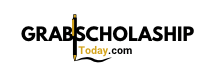Is 8GB RAM Enough for Gaming? A Comprehensive 2025 Guide
Understanding RAM Requirements for PC Gaming
When building or upgrading a gaming PC, one of the most common questions is whether 8GB of RAM is enough for gaming. The answer depends on several factors, including the types of games you play, your expectations for graphical settings, and your interest in multitasking while gaming. This article explores the practical realities of gaming with 8GB RAM in 2025, offers actionable advice for optimizing your experience, and provides guidance on when and how to upgrade.

Source: depositphotos.com
The Role of RAM in Gaming Performance
RAM (Random Access Memory) is crucial for gaming because it allows your system to store and quickly access the data needed for smooth gameplay. If you don’t have enough RAM, your PC may struggle with performance issues such as lag, stuttering, or even crashes. However, having more RAM than your games require typically does not result in significant performance gains beyond a certain point. [2] RAM should be seen as a minimum threshold: Too little can bottleneck performance; enough allows smooth play; excess provides overhead for multitasking and future-proofing.
Is 8GB RAM Enough for Gaming in 2025?
As of 2025,
8GB RAM is considered the absolute minimum for modern gaming
. Most current games list 8GB as the
bare minimum
requirement, but many new titles-especially high-end AAA releases-now recommend 12GB or 16GB for optimal performance.
[1]
[4]
While it is possible to play popular games such as
Fortnite
or
League of Legends
with 8GB, you will likely need to lower graphical settings and close all unnecessary background applications to avoid performance drops.
[5]
Several real-world tests have shown that games can run on 8GB, but you may experience noticeable dips in frame rate and occasional stuttering, especially in more demanding titles or when multitasking.
[3]
For example, recent AAA games like
Red Dead Redemption 2
and
Half-Life: Alyx
recommend at least 12GB of RAM, and some games may refuse to launch or perform poorly with only 8GB.
[4]
Types of Games and How They Impact RAM Needs
The amount of RAM you need depends heavily on the types of games you play:
-
Esports and Indie Titles
: Games like
Fortnite
,
League of Legends
, and
Among Us
generally run well on 8GB. These titles have low-to-moderate graphics requirements and are optimized for a broad range of hardware. [5] -
AAA and Open-World Games
: Modern, graphically intensive games such as
Cyberpunk 2077
,
Elden Ring
, and
Star Wars: Jedi Survivor
typically require at least 16GB for stable, high-quality gameplay. [1] - Future Releases : As technology advances, new games continue to raise their memory requirements. Investing in more than 8GB can help future-proof your system against upcoming releases. [4]
Multitasking: Gaming and Running Other Applications
With 8GB RAM, you can typically run a single game without significant issues, provided you close unnecessary background apps. However, if you want to stream, use voice chat, browse the web, or multitask, you may encounter slowdowns or stuttering. [2] [5] For gamers who like to have Discord, YouTube, or other browsers open while playing, 16GB or more is strongly recommended.

Source: pixabay.com
Step-by-Step: Optimizing Your Gaming PC with 8GB RAM
If you currently have 8GB and want to maximize performance, follow these steps:
- Close Unnecessary Programs: Before launching a game, close browsers, music players, and any other apps running in the background to free up RAM.
- Lower Graphics Settings: Set your game’s graphics to Medium or Low. Turn off features like anti-aliasing or high-resolution textures to reduce memory load.
- Monitor Your System: Use built-in Task Manager or third-party tools to watch your RAM usage during gameplay. If you see usage consistently near 100%, consider an upgrade.
- Check Game Requirements: Always review the minimum and recommended RAM requirements for each game. This information is available on official publisher websites or major digital distribution platforms like Steam.
- Keep Drivers Updated: Ensure your graphics card and motherboard drivers are current for the best memory management.
When to Upgrade: Signs 8GB Isn’t Enough
You should consider upgrading your RAM if you experience:
- Frequent stuttering or lag in modern games, even at low settings
- Games refusing to launch due to insufficient memory
- Inability to multitask (e.g., streaming, voice chat, browsing) while gaming
- Noticeable performance dips after game updates or with new releases
Upgrading to 16GB is generally straightforward. Most desktop PCs allow for easy installation of additional RAM modules. For laptops, check your device’s specifications to see if RAM is upgradable. If you need guidance, you can consult your device manufacturer or search for “[your device model] RAM upgrade” for official instructions.
Alternatives and Future-Proofing Your Gaming Setup
If budget constraints keep you at 8GB for now, focus on playing less demanding games and minimizing multitasking. However, as RAM prices have fallen and new games demand more resources, it’s a smart investment to upgrade to at least 16GB for a smoother and more future-proof experience. [4] [1]
If you need help choosing or installing RAM, visit your PC manufacturer’s official support page or contact their technical support team. For custom PCs, major retailers such as Micro Center and Crucial offer compatibility tools and guides.
How to Find Reliable RAM Recommendations and Support
To ensure you’re making the right choice for your system:
- Check official game publisher websites for up-to-date minimum and recommended system requirements.
- Consult your motherboard or laptop manufacturer’s support page for compatible RAM types and maximum capacities.
- For step-by-step upgrade instructions, search for “[your PC model] RAM installation guide” using your manufacturer’s official site or reputable tech forums.
- If you’re unsure about performing a RAM upgrade yourself, consider visiting a local computer repair shop or contacting a certified technician for assistance.
Many major PC manufacturers, such as Dell, HP, Lenovo, and Asus, provide live chat and phone support for hardware upgrades. Use the official support section of your manufacturer’s website to find contact information and verified resources.
Key Takeaways
8GB RAM allows you to play many older and less demanding games, but it is increasingly insufficient for modern AAA titles and for multitasking during gaming sessions. If you want to enjoy new releases at high settings, stream, or keep your system performing smoothly into the future, upgrading to 16GB RAM is strongly recommended. [5]
References
- [1] Micro Center (2023). How Much RAM Do I Need for Gaming?
- [2] Tech Guided (2023). Is 8GB RAM Enough for Gaming Right Now?
- [3] YouTube (2025). Gaming with 8GB RAM in 2025 – The Results Might Surprise You.
- [4] Intel (2024). How to Choose RAM for a Gaming PC.
- [5] Crucial (n.d.). How much RAM is good for gaming?