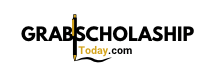Choosing the Best Internet Provider for Gaming: Speed, Reliability, and Low Latency Explained
Introduction: Why Your Internet Provider Matters for Gaming
In today’s fast-paced online gaming world, having the right internet provider can mean the difference between victory and defeat. Gamers demand not just high speeds, but also low latency and reliable connections to keep up with competitive play and avoid frustrating lag spikes. This guide breaks down what truly matters in a gaming internet provider, showcases the top options available, and offers clear steps to help you access the best service for your needs.
What Gamers Need: The Key Performance Factors
When evaluating internet providers for gaming, three critical factors stand out:
- Low Latency (Ping) : Latency, measured in milliseconds (ms), is the time it takes for data to travel from your device to the game server and back. For online gaming, especially in fast-paced genres like shooters or battle royales, low latency is essential. Latency below 40ms is generally considered excellent for gaming [1] .
- High and Symmetrical Speeds : Download and upload speeds both matter. Symmetrical speeds (same upload and download rates) enable smooth game downloads, updates, and-especially for streamers-high-quality broadcasts. Many fiber providers offer symmetrical connections [1] .
- Reliability and Uptime : Consistent, stable connections ensure your game won’t drop at a critical moment. Providers with strong infrastructure and minimal outages are preferred [2] .
Other considerations include unlimited data (to avoid throttling or caps), no mandatory contracts, and strong customer support.
Top Internet Providers for Gaming in 2025
Several providers stand out for their gaming-friendly features and nationwide availability. Here’s what you need to know about the leading options:

Source: bestbuy.com
Verizon Fios: Best Overall for Gaming
Verizon Fios is consistently rated the best internet provider for gaming in 2025, especially in the Northeastern U.S. Its fully fiber-based network delivers symmetrical speeds (300Mbps, 500Mbps, 1Gbps, and up to 2Gbps in select locations) and boasts the lowest latency among major ISPs-an average of 15ms according to Ookla and CNET [1] . There are no data caps or term agreements, and gigabit customers get free equipment. However, Fios availability is limited outside its core regions. If Fios is available in your area, it is an excellent choice for any serious gamer.
Spectrum: Widest Availability with Fast Gig Speeds
Spectrum offers high-speed internet plans starting at 300Mbps and going up to 1Gbps in many locations, with no data caps or contracts. The company’s fiber-powered network is expanding rapidly, and Spectrum is rolling out WiFi 7 technology and mesh WiFi options for whole-home coverage. Spectrum’s reliability and fast speeds make it a strong option for both PC and console gamers [2] . Their Advanced WiFi and WiFi Pods ensure all devices in your home stay connected without lag, which is crucial if multiple users are gaming at once.
Ezee Fiber: Built for Competitive Gamers
Ezee Fiber targets gamers with ultra-low latency and symmetrical gigabit speeds, making it a top choice for competitive play and online streaming. The network is designed to keep ping times low, minimizing lag in fast-paced games like FPS or sports titles. While availability may be regionally limited, Ezee Fiber’s focus on gaming performance makes it a strong contender wherever offered [3] .
How to Choose the Best Provider in Your Area
The best internet provider for gaming depends heavily on what’s available in your location. Here’s how to find and secure the best service:
- Research Local Providers : Use official provider websites or reputable broadband comparison tools to check which ISPs serve your address. Consider searching for “fiber internet near me” or “gaming internet providers in [your city]” to find the latest options.
- Compare Plans : Focus on plans with at least 300Mbps download speed and symmetrical upload speeds if possible. Look for unlimited data and no-contract offers. Pay attention to advertised latency and reliability.
- Contact Providers Directly : Once you identify promising providers, contact their sales representatives to confirm speed and latency guarantees, ask about gaming-specific networks or optimizations, and request information on installation times and fees.
- Ask for Gamer-Specific Features : Some providers offer gamer-focused perks, such as lower-latency routing, optimized gaming servers, or priority support. Inquire about any such features and whether you qualify for promotional pricing or free equipment upgrades.
- Test Your Connection : After installation, use reputable speed test sites (such as Ookla’s Speedtest or Fast.com) to verify that your connection meets the promised speeds and latency. If you experience issues, contact customer support for troubleshooting or potential plan adjustments.
Installation and Setup: Steps to Optimize Your Gaming Connection
Getting the best out of your internet for gaming involves more than just selecting the right provider. Here’s how to set yourself up for success:
- Choose Wired Connections Whenever Possible : Ethernet connections offer lower latency and more stability than WiFi, reducing the chance of lag spikes during play [2] .
- Upgrade Your Equipment : Use a modern router that supports the latest WiFi standards (WiFi 6 or higher). Many providers, such as Spectrum, now offer WiFi 7-enabled routers for improved performance [2] .
- Leverage Mesh Networking : If your home is large or has thick walls, a mesh WiFi system (such as Spectrum WiFi Pods) can ensure every room gets strong, lag-free coverage.
- Manage Network Traffic : Limit non-gaming devices’ bandwidth during play sessions. Some routers offer Quality of Service (QoS) settings to prioritize gaming traffic automatically.
- Regularly Monitor Performance : Use speed test tools and in-game network diagnostics to track latency and speeds. If you consistently experience issues, contact your provider for support or consider upgrading your plan.
Alternatives and Special Considerations
If fiber or high-speed cable options are unavailable in your area, consider the following alternatives:
- Starlink : SpaceX’s Starlink satellite service delivers relatively low latency (25-60ms) compared to traditional satellite, making it a viable option for rural gamers. However, it may still not match fiber or cable for competitive play [1] .
- 5G Home Internet : Wireless 5G services from major carriers can offer fast speeds, but may suffer from higher latency and less reliability than wired options. Use as a last resort if no wired alternatives exist.
If you are unable to find suitable providers, you can contact your local government or state broadband office to inquire about upcoming fiber expansions or subsidized high-speed internet programs. Search for your state’s broadband office online or call your city hall for more information.
How to Get Started: Step-by-Step Guide
To begin the process of upgrading your internet for gaming, follow these steps:
- Search online for your address using official provider websites such as Verizon, Spectrum, or Ezee Fiber to check availability.
- Compare plan details, focusing on speed, latency, and contract terms.
- Contact the provider’s customer service by phone or online chat for personalized recommendations and current promotions.
- Schedule installation at a time convenient for you and ensure your setup can accommodate wired connections where possible.
- After setup, test your connection and adjust your home network settings as needed for optimal performance.
If you need further assistance, you can reach out to the provider’s technical support or search for online community forums dedicated to gaming and networking where users often share specific tips for optimizing connections.

Source: kingofkingslutheranchurchnnj.org
Key Takeaways
Choosing the best internet provider for gaming is a combination of selecting the fastest, most reliable plan available in your area and optimizing your home setup for low-latency, consistent performance. By following the steps outlined above and verifying provider quality with reputable sources, you can ensure a smooth, competitive gaming experience.