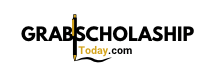Cat 6 vs Cat 8 Ethernet Cables for Gaming: Which Should You Choose?
Understanding Ethernet Cable Categories for Gaming
Gamers seeking the best online experience often ask whether upgrading their Ethernet cable will actually boost their performance. As internet speeds and gaming requirements increase, understanding the differences between Cat 6 and Cat 8 Ethernet cables is essential for making the right choice. This article explains how each cable type affects gaming, what to consider before upgrading, and how to ensure your setup matches your ambitions.
What Makes Cat 6 and Cat 8 Cables Different?
Ethernet cables are categorized by their maximum speed and bandwidth capabilities. Cat 6 cables support up to 10 Gbps speeds at distances up to 55 meters, with a bandwidth of 250 MHz. In contrast, Cat 8 cables offer astounding speeds up to 40 Gbps with a bandwidth of 2000 MHz-but only at shorter distances up to 30 meters. This vast difference in specifications means Cat 8 cables can handle much higher data rates and are often fully shielded for extra signal integrity [4] .
However, most home networks and even high-speed internet connections rarely reach the upper limits of Cat 6, let alone Cat 8. Unless your internet plan, router, and gaming PC all support these ultra-high speeds, you may not see a noticeable improvement by switching to Cat 8 for everyday gaming [1] .
Is a Cat 6 Ethernet Cable Good for Gaming?
For the majority of gamers, Cat 6 cables provide more than enough speed and reliability. Cat 6 supports up to 10 Gbps, which easily exceeds the requirements for online gaming, streaming, and most home internet plans. The lower cost and wide compatibility of Cat 6 make it a sensible and budget-friendly choice for most setups [5] .
Cat 6 cables are also available in unshielded (UTP) and shielded (STP) versions, allowing you to select the best option for your environment. For typical home use, unshielded Cat 6 is sufficient, while shielded variants are recommended if you have many electronic devices nearby that could cause interference [3] .
Step-by-step guidance:
- Check your current internet speed and compare it to the cable’s capability.
- Inspect your cable for labeling-look for “Cat 6” printed on the jacket.
- Ensure your router and PC Ethernet ports support at least Gigabit speeds.
- If you experience lag or interruptions during gaming, consider potential sources (router placement, interference, or network congestion) before blaming the cable.
Is Cat 8 Ethernet Cable Good for Gaming?
Cat 8 is the fastest Ethernet cable available today, supporting up to 40 Gbps and 2000 MHz bandwidth. While this makes Cat 8 ideal for data centers, server rooms, and environments needing enormous data transfer rates with minimal latency, the benefits for most gaming setups are limited [2] .

Source: wallup.net
If you have a high-end gaming PC, a multi-gigabit internet plan, and a router that supports 2.5G, 5G, or 10G Ethernet, Cat 8 could potentially offer marginally lower latency and future-proof your network. However, for the vast majority of users, the difference between Cat 6 and Cat 8 in actual gaming performance will be negligible, since online gaming rarely exceeds even 1 Gbps of sustained bandwidth [4] .
Implementation steps:

Source: wallpaperaccess.com
- Review your current and projected bandwidth needs. If you’re planning to upgrade to a multi-gigabit connection or use your network for 4K/8K streaming, Cat 8 may be worth considering.
- Check that your networking hardware (router, switches, and PCs) support higher speeds and that Cat 8’s shorter length limits (30 meters) will fit your environment.
- Purchase Cat 8 cable from a reputable retailer and install according to the manufacturer’s guidelines for shielding and placement.
Future-Proofing and Network Upgrades
One major argument in favor of Cat 8 is future-proofing . As internet speeds rise and more bandwidth-hungry applications emerge, using Cat 8 in new builds (especially when wiring walls or ceilings) can help avoid costly upgrades later on. Data centers and professional environments already use Cat 8 for their demanding infrastructure needs [3] .
For home users, consider your long-term plans. If you’re wiring a new home or office and don’t want to replace cables in the future, installing Cat 8 may be a smart investment. However, the extra cost and thickness of Cat 8 cables may not be justified for everyday gaming alone.
Comparing Cat 6 and Cat 8 for Everyday Gaming
| Feature | Cat 6 | Cat 8 |
|---|---|---|
| Max Speed | 10 Gbps | 40 Gbps |
| Bandwidth | 250 MHz | 2000 MHz |
| Max Length | 100 m (328 ft) | 30 m (98 ft) |
| Shielding | Optional | Always shielded |
| Price | Affordable | More expensive |
| Best For | Homes, gaming, streaming | Data centers, high-end/future-proofing |
Potential Challenges and Solutions
Before upgrading, consider potential issues:
- Hardware Compatibility: Cat 8 cables require network devices that can support higher speeds; otherwise, you will not benefit from the extra capability.
- Cable Management: Cat 8 cables are thicker and less flexible, making them harder to route in tight spaces.
- Cost: Cat 8 cables are significantly more expensive, so evaluate whether the marginal improvement is worth the investment for your needs.
To overcome these challenges, assess your gaming setup, check compatibility, and only upgrade if your network is the limiting factor in your gaming performance.
Alternative Approaches and Best Practices
For most gamers, focusing on other aspects of the network delivers more value than upgrading to Cat 8. Consider upgrading your router, optimizing your network configuration, and minimizing wireless interference. If you’re unsure about your current cable, check the labeling or consult your equipment’s manual for compatibility guidance. You can also contact your internet service provider for advice about maximizing your speed and reducing latency.
How to Access the Right Ethernet Cable for Your Needs
To purchase Cat 6 or Cat 8 Ethernet cables, use reputable electronics retailers, either online or in-store. You can:
- Visit well-known electronics stores and ask for the latest Cat 6 or Cat 8 cables.
- Check the cable’s packaging for compatibility and performance details.
- For large projects or structured cabling, consult with a licensed network installer or IT professional.
If you need to check if your current cable is limiting your speed, run a network speed test and compare it to your internet plan specifications. If you consistently see speeds much lower than your plan, your cable or router may be the bottleneck.
Summary and Key Takeaways
For most gamers, Cat 6 Ethernet cables provide all the speed and reliability you need for fast, stable gaming sessions. Cat 8 cables offer higher speeds and bandwidth, which makes them ideal for data centers and future-proofing, but the benefits for typical gaming are limited unless your hardware and internet plan can take full advantage of the extra performance. Consider your specific needs, compare your current setup to your gaming ambitions, and select the best Ethernet cable for your environment and budget.
References
- [1] Wireless Hack (2025). What is the Best Ethernet Cable for Gaming or Streaming?
- [2] CC Tech Group (2023). Knowing the Difference Between Cat 6 vs Cat 8
- [3] MSL-TW (2024). Cat6 vs Cat7 vs Cat8: What’s The Difference & Which To Choose?
- [4] Eaton (2025). Cat 8 Ethernet Cable Explained
- [5] Matrix-NDI (2025). From Cat 6 to Cat 8 Ethernet Cables: What’s the Difference?