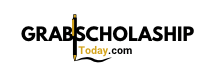Mastering Fast Travel in Palworld: A Complete Guide to Quick Exploration
Introduction
Palworld features a sprawling world filled with diverse environments, challenging dungeons, and hidden secrets. Navigating this vast landscape can be time-consuming, but the game offers a robust fast travel system that lets you move quickly between key locations. Understanding how to unlock and use fast travel not only saves time but also enhances your overall gameplay experience by letting you focus on discovery and adventure.
Understanding Fast Travel in Palworld
The fast travel feature in Palworld allows you to instantly move between previously unlocked locations, known as waypoints. These waypoints appear as distinctive statues or special structures scattered across the map. However, you cannot simply fast travel from anywhere at any time; you must first physically visit and activate these points before you can use them for quick movement. This system encourages exploration and rewards players who seek out new landmarks and challenges.
Types of Fast Travel Locations
There are several primary types of fast travel points in Palworld, each with unique activation and usage requirements. Understanding these differences is key to efficient exploration:
1. Palbox Fast Travel Points
Palboxes are one of the first fast travel methods you’ll encounter. After placing a Palbox in your base or another location, it automatically becomes a valid fast travel point. To use a Palbox for travel, approach it and select the Fast Travel option. This opens up the world map, allowing you to select any other unlocked point as your destination. All Palboxes you place become interconnected, creating a network that can significantly reduce travel time around your bases and frequently visited locations. For example, if you establish multiple bases in different biomes, Palboxes let you move between them with ease, optimizing resource gathering and base management [1] .
2. Statues and Waypoints
Scattered throughout Palworld are statues that serve as general waypoints. These are often found in open-world areas and are essential for creating a robust travel network. When you first find one of these statues, it will appear orange. To activate it, simply walk up and interact with it; the statue will turn blue, indicating that it is now an active waypoint. Once activated, you can return to this spot from any other fast travel location. To maximize your movement efficiency, seek out and activate as many statues as possible during your exploration. These waypoints are often located near significant landmarks, resource-rich zones, or entry points to dungeons [2] .
3. Towers
Towers are less common but highly valuable fast travel points. They are typically situated in central or strategic regions. Unlike other waypoints, towers require you to defeat a challenging boss before they become available for fast travel. To unlock a tower, approach it and initiate the boss battle. Defeat the boss, and you will be able to use the tower as a fast travel location. These towers are especially useful for crossing large distances and can be critical when planning expeditions into more dangerous areas. Players should prepare thoroughly before tackling tower bosses, as they represent some of the toughest encounters in Palworld [1] .
4. Bases
Your player bases, established via Palboxes or other means, function as fast travel hubs. This is particularly beneficial for managing resources, switching between production centers, or regrouping after exploring distant territories. Each base you create and register becomes a valid destination for fast travel, enabling you to build a network tailored to your play style [3] .
How to Activate and Use Fast Travel Points
Activating fast travel points requires a hands-on approach. Follow these steps to unlock and utilize waypoints throughout Palworld:

Source: openskynews.com
- Explore the world and keep an eye out for statues, Palboxes, and towers. Statues are usually visible from a distance and often have glowing indicators.
- Walk up to the statue or Palbox and interact with it-typically by pressing the designated action key (such as “F” on PC). The statue will change color to blue, confirming activation [2] .
- If it is a tower, you must first defeat the boss before it becomes usable as a waypoint.
- Once activated, any other unlocked waypoint will appear on your map. To fast travel, visit any active waypoint, interact with it, and select your desired destination from the list.
Note that you cannot fast travel directly from the map or from arbitrary locations in the field. You must physically be at a waypoint to initiate travel to another unlocked point [5] . This design encourages players to strategically plan their travel routes and seek out new waypoints during exploration.

Source: youtube.com
Special Fast Travel Items: The Homeward Thundercloud
While most fast travel requires you to be at a waypoint, there is a special item called the Homeward Thundercloud that allows you to return to your closest base from anywhere in the overworld. This item becomes available once you reach level 30 and unlock it via the Technology Tree. To craft the Homeward Thundercloud, you will need two Ancient Technology Points, one Dazzi Cloud, five Electric Organs, and two Ancient Civilization Parts. Crafting is done at a High Quality Workbench or a Production Assembly Line. It is important to note that the Homeward Thundercloud cannot be used inside dungeons or instanced activities, so its use is limited to the open world [1] .
Practical Strategies for Efficient Fast Travel
To make the most of fast travel in Palworld, consider the following strategies:
- Activate every statue and waypoint you encounter, even if you do not plan to return immediately. This will give you more options later when you need to cross large distances quickly.
- Plan your base locations strategically, placing Palboxes in resource-rich or frequently visited regions. This ensures you can quickly gather materials and return to safety when needed.
- Prepare thoroughly before attempting to unlock tower waypoints, as these require boss battles that can be challenging without adequate equipment and allies.
- Use the Homeward Thundercloud as an emergency escape tool during risky expeditions. Always keep the required resources on hand to craft one when you reach level 30 or above.
By following these strategies, you can optimize your time and reduce unnecessary travel, allowing you to focus on exploration, resource management, and progression.
Challenges and Alternative Approaches
While the fast travel system is robust, players may face certain challenges:
- Initial travel to new regions can be slow until you locate and activate new waypoints.
- Defeating tower bosses may require assistance from other players or significant preparation, especially in multiplayer settings.
- Players who neglect to activate statues or place Palboxes may find themselves backtracking more often than desired.
As an alternative, some players choose to establish multiple small bases or outposts equipped with Palboxes to expand their travel network. Others may focus on mastering mounts or companions that boost travel speed until more waypoints are unlocked. Over time, as your network of fast travel points expands, navigating Palworld becomes significantly more convenient and enjoyable.
Conclusion
Fast travel in Palworld is a powerful tool that rewards exploration and strategic planning. By understanding how to activate and use waypoints, towers, and special items, you can greatly enhance your efficiency and enjoyment within the game. Remember, each type of fast travel point serves a unique purpose-unlock them all to maximize your options. For the latest updates and in-depth guides, consult official sources and active Palworld community forums.