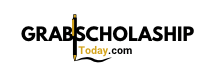Is 600 Mbps Fast Enough for Gaming? Everything You Need to Know
Understanding Internet Speed for Gaming
Online gaming has evolved from a niche hobby into a global pastime, demanding high-performance internet connections for smooth, competitive play. If you’re considering a 600 Mbps connection, it’s essential to understand how this speed measures up for both casual and professional gaming scenarios. Internet speed, measured in Megabits per second (Mbps), determines how quickly data travels between your device and game servers. For gaming, this affects download times, in-game responsiveness, and the ability to play or stream without lag.
Is 600 Mbps Fast for Gaming?
According to experts, a 600 Mbps connection is considered extremely fast for gaming. Most internet service providers (ISPs) recommend a minimum of 3-6 Mbps for basic online gaming, while competitive play may require 25-100 Mbps [1] [2] [3] . A 600 Mbps plan offers more than enough bandwidth to support multiple gamers and additional devices simultaneously, making it ideal for households where streaming, downloading, and gaming occur at the same time.
How 600 Mbps Supports Gaming Performance
With 600 Mbps, you can expect:

Source: pcguide.com
- Low latency gameplay, provided your connection has a stable and direct route to game servers.
- Fast downloads -for example, a 40 GB game could be downloaded in about 9 minutes [1] .
- No lag or buffering during online multiplayer sessions, even with several devices connected [4] .
- Ability to host LAN parties and stream high-resolution content simultaneously.
Real-world examples show that even in large households with multiple users, 600 Mbps handles gaming, streaming, remote work, and smart devices effortlessly. For instance, a typical scenario might involve three users gaming on consoles and PCs, one person streaming 4K content, and several others working remotely or browsing-all supported within the bandwidth [4] .
Factors Beyond Speed: Latency, Upload, and Network Stability
While speed is crucial, latency (ping) and upload speed are equally important for gaming. Latency determines the delay between your actions and server responses. Ideally, latency should be between 20-40 ms for smooth gameplay; anything below 100 ms is acceptable, but higher values can affect play [5] . For gamers who stream, a minimum upload speed of 10 Mbps is recommended to ensure seamless voice chat and live content sharing [5] .
Optimizing Your 600 Mbps Connection for Gaming
To get the most out of your 600 Mbps plan, follow these actionable steps:
- Use a Wired Connection: Connect your gaming device directly to your router via Ethernet for maximum speed and lowest latency. Wi-Fi can introduce interference and slowdowns, especially in crowded environments.
- Minimize Network Congestion: Limit the number of active devices during intense gaming sessions. Streaming video or large downloads on other devices can consume bandwidth and cause lag.
- Update Router Firmware: Ensure your router uses the latest software to maintain optimal performance and security.
- Choose the Right ISP: Not all ISPs offer consistent speeds. Check availability in your area and compare service reviews for reliability.
- Monitor Latency: Use online tools to check your network’s ping to major gaming servers. If latency is high, contact your ISP or consider upgrading your hardware.
If you encounter persistent issues despite having high bandwidth, contact your ISP’s customer service for technical support. They can diagnose connection bottlenecks or hardware problems.
Comparing 600 Mbps to Other Speed Tiers
Lower speed plans (100-300 Mbps) may suffice for single users or smaller households, but can become inadequate when multiple devices are active. For example:

Source: netgamespot.com
- 100 Mbps: Suitable for one or two users, light gaming, and moderate streaming.
- 300 Mbps: Good for moderate households, but may show strain during simultaneous gaming and streaming [2] .
- 600 Mbps: Supports three to five users gaming, streaming 4K content, working remotely, and running smart home devices without noticeable slowdown [4] .
For power users or those hosting live streams, a gigabit (1000 Mbps) plan may provide extra headroom, but for most households, 600 Mbps is more than sufficient.
Accessing 600 Mbps Internet Services
Availability varies by location and provider. To find out if 600 Mbps plans are offered in your area:
- Visit the official websites of major ISPs in your region.
- Search for “600 Mbps internet plan” or “high-speed gaming internet” using your city and ZIP code.
- Contact customer service for details on plan features, pricing, and hardware requirements.
- Ask about any promotional offers or bundled services for gamers, such as prioritized gaming traffic or enhanced customer support.
If you are unable to locate a suitable plan, consider alternatives such as fiber-optic services or community broadband initiatives. For further assistance with finding providers, you may contact your local consumer protection agency or refer to technology comparison websites.
Potential Challenges and Solutions
Despite a high-speed plan, certain issues may arise:
- Network Congestion: Multiple users streaming and gaming can saturate bandwidth. Solution: Schedule high-demand activities during off-peak hours or upgrade to a higher tier if available.
- Hardware Limitations: Outdated routers may not support full 600 Mbps speeds. Solution: Upgrade your router to a model rated for gigabit connections.
- High Latency: May be caused by long distances to servers or ISP routing inefficiencies. Solution: Use wired connections, select servers closer to your location, or consult with your ISP.
- ISP Throttling: Occasionally, providers may limit bandwidth during peak times. Solution: Monitor speeds regularly and contact your provider if you suspect throttling.
Alternative Approaches for Optimal Gaming
If 600 Mbps is not available, you can:
- Consider plans of at least 200-400 Mbps for smaller households or less intensive gaming.
- Enhance performance with mesh Wi-Fi systems to ensure coverage throughout your home.
- Prioritize gaming traffic using Quality of Service (QoS) router settings.
- Look into community or municipal broadband projects for high-speed alternatives.
Key Takeaways
A 600 Mbps connection is fast enough to support lag-free gaming, rapid downloads, and simultaneous high-demand activities for households of almost any size. By optimizing your network setup, monitoring latency, and choosing reliable hardware, you can ensure the best possible gaming experience. If you need further guidance, contact your ISP, research hardware upgrades, and explore alternative service providers to maximize your online gaming potential.
References
- [1] PC Guide (2024). 600 Mbps is fast for gaming and streaming, but you may …
- [2] Tachus (2024). What Internet Speed do I Need – The Ultimate Guide
- [3] Buckeye Broadband (2024). How Many Mbps Is Needed for Online Gaming
- [4] Astound (2025). What internet speed do I need for gaming?
- [5] Xfinity (2021). What Is A Good Internet Speed For Gaming?