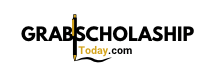Understanding Internet Data Usage for Gaming: What You Need to Know
Introduction: Why Data Usage Matters in Gaming
As online and cloud gaming continue to grow in popularity, understanding how much internet data gaming uses is crucial for anyone managing a household internet plan, avoiding costly overage fees, or optimizing gameplay. Data requirements for gaming can vary widely depending on the platform, type of game, graphics settings, and playstyle. This guide provides a comprehensive look at gaming data consumption, with real-world examples, step-by-step management advice, and actionable alternatives for every gamer.
Data Consumption in Online Gaming: What to Expect
Online games generally use more data than offline games, as they require constant communication with remote servers. On average, most popular online games consume around 40 to 150 MB per hour depending on the game and settings [3] . For example:
- Call of Duty: Mobile uses approximately 35 MB per hour during online gameplay, meaning it would take about 30 hours to use 1 GB [2] .
- League of Legends typically uses 40 to 70 MB per hour , staying below 100 MB in most cases [2] .
- Roblox may use between 400 to 500 MB per hour , but this depends heavily on game complexity and server activity [2] .
For casual gamers who play about one hour daily, monthly data usage can fall between 3 to 12 GB . More dedicated gamers playing several hours each day might use 10 to 50 GB per month [1] .
Mobile Gaming: Efficiency and Variability
Mobile games are often designed to be less data-intensive, catering to on-the-go play. Most mobile games use between
10 to 100 MB per hour
, with simpler games like
Candy Crush
using minimal data, while online multiplayer games such as
PUBG Mobile
consume more due to server communications
[3]
.
To manage mobile gaming data usage:
- Check your device’s data usage tracker for app-specific consumption.
- Play over WiFi whenever possible to reduce mobile data spend.
- Update games only on WiFi to avoid large download spikes.
Remember, downloading updates or new games can use much more data than playing. Updates for some mobile games can exceed 100 MB [2] .
Console and PC Gaming: Downloads vs. Gameplay
Console and PC gaming often require substantial data for initial downloads and updates. A new title can range from 10 GB to over 100 GB , especially for blockbuster releases [3] . However, actual online gameplay usually consumes 40 to 150 MB per hour , similar to other platforms [3] .
Key steps to minimize data usage:
- Schedule game downloads and updates during off-peak hours to avoid congestion.
- Adjust graphics and voice chat settings in-game to reduce unnecessary data consumption.
- Consider disabling automatic updates in your platform settings and manually select essential updates.
If you have a capped internet plan, monitor your monthly usage and set alerts for approaching limits. Most modern consoles and operating systems offer built-in data usage tracking.

Source: gamingscan.com
Cloud Gaming: High-Speed, High Data Demand
Cloud gaming introduces a new dimension to data usage. Unlike traditional gaming, cloud gaming streams live video of your gameplay from remote servers-similar to watching a high-definition video stream. This can use 3 to 10 GB per hour , depending on resolution and frame rate [3] .
For example, playing on platforms like NVIDIA GeForce NOW or Xbox Cloud Gaming at 1080p can consume around 6-7 GB per hour . Playing at 4K may use even more. This makes cloud gaming one of the most data-intensive options available.

Source: gamingscan.com
Managing cloud gaming data usage:
- Lower your streaming resolution in cloud gaming settings to reduce data consumption.
- Limit session duration if you have a monthly cap.
- Track data usage via your home router or ISP dashboard for real-time insights.
If you are unsure if your internet plan can support cloud gaming, contact your provider or check your plan details for monthly data limits and upgrade options.
Factors Affecting Gaming Data Usage
Several variables influence how much data gaming will use:
- Game genre : Fast-paced shooters and MMOs generally use more data than turn-based or single-player games.
- Graphics settings : Higher settings may increase data usage, especially in cloud gaming.
- Voice chat : Using voice chat can add to hourly data consumption.
- Game updates and patches : These can be large, often hundreds of megabytes to several gigabytes per update [4] .
- Number of players : More players and server-side features can increase data usage, as seen in games like Roblox [2] .
To control these factors, adjust in-game settings, limit voice chat, and schedule updates for times when data usage is less critical.
Practical Steps to Monitor and Minimize Gaming Data Usage
Here’s how you can actively manage your gaming data consumption:
- Set up data usage alerts through your ISP or router dashboard.
- Track device-specific usage using built-in tools on PCs, consoles, and mobile devices.
- Schedule and batch updates to avoid unexpected spikes.
- Opt for offline gaming when possible, especially for single-player or story-based games.
- Communicate with your ISP about data caps and upgrade options if you regularly exceed your limit.
If you need more detailed instructions, check your internet service provider’s help center for guides on monitoring usage or call their customer support with your account number ready for personalized assistance.
Alternative Approaches and Solutions
If your current internet plan is not sufficient for your gaming needs, consider these alternatives:
- Upgrade your plan to a higher data cap or unlimited usage if available.
- Use WiFi over mobile data to avoid overage charges and benefit from higher speeds.
- Leverage public WiFi for game downloads or updates, but beware of security risks.
- Adjust game settings to lower graphic quality for reduced data consumption.
Always verify with your ISP or platform provider for current offerings and best practices.
Key Takeaways for Gamers
Gaming can be surprisingly data-efficient, with most online games using under 150 MB per hour. However, game downloads, updates, and cloud gaming can dramatically increase data requirements. By understanding how much internet gaming uses, monitoring your usage, and following the practical steps outlined above, you can optimize your gaming experience and avoid unexpected fees or interruptions.
References
- [1] Microsoft Edge Learning Center (2023). How Much Data Does Gaming Use?
- [2] BroadbandSearch.net (2024). How Bandwidth-Hungry are Your Favorite Games? An In-depth Look
- [3] Voye Global (2025). How Much Data Does Gaming Use? Online & Cloud Gaming Guide
- [4] Astound Broadband (2025). The Average Internet Data Usage Per Month
- [5] BroadbandNow.com (2025). How Much Internet Data Do I Need?